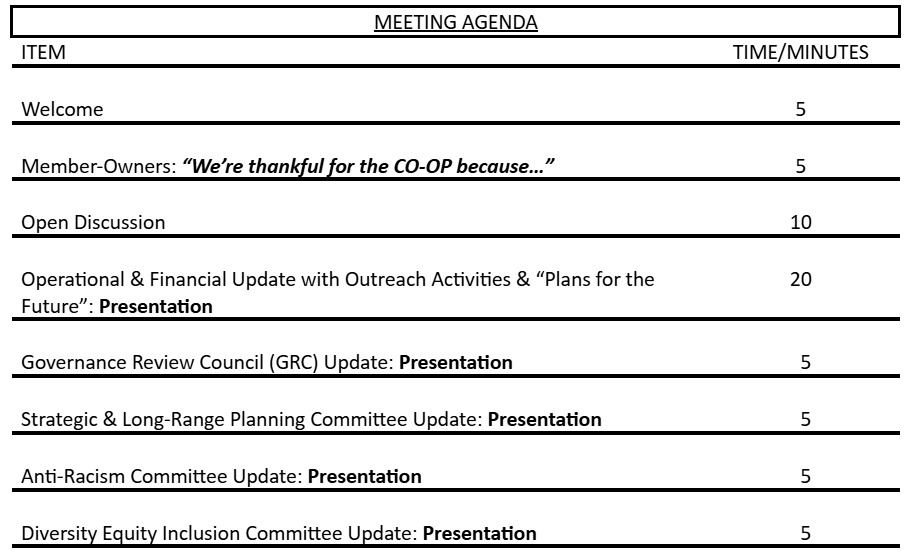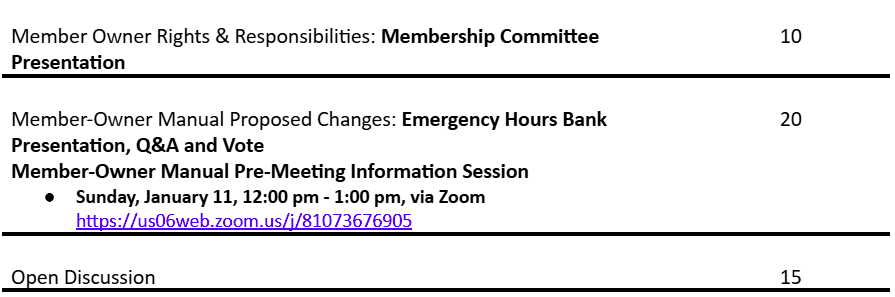Member-Owner Meetings
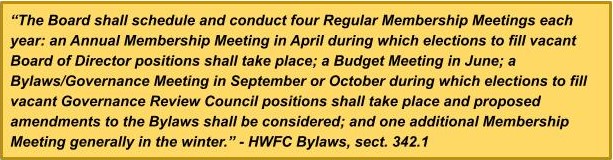
![]()
January 2026 RMM Voting Results
Language for the January 25, 2026
Vote on Member-Owner Manual Proposed Changes: Voluntary Member-Owner Emergency Hours Bank & Original Proposal
Downloadable PDF
2026 Regular Membership Meeting Dates:
- Sunday, January 25
- Sunday, April 26
- Sunday, June 28
- Sunday October 25
January 25, 2026 Regular Membership Meeting Notice
Downloadable PDF
Notice of HWFC Regular Membership Meeting
Sunday, January 25, 2026, 6:00PM
(to be conducted remotely)
You have received this notice because you are eligible to vote (up to date on time investment requirements and ownership interest payments). If you have questions regarding your eligibility, contact the Membership Manager at MemberServices@honestweight.coop or (518) 482-2667 Ext. 104, three days prior to the meeting to confirm that your name is on the voting list.
The meeting agenda will be available at the Customer Services Desk at least ten days prior to the meeting and on HWFC's website at https://www.honestweight.coop/page/member-owner-meetings-22.html.
Instructions to participate remotely by phone or online are posted on the HWFC Member-Owner meeting webpage at https://www.honestweight.coop/page/member-owner-meetings-22.html.
-
Phone-Only Participant Voting Same time as online voting
Phone-only participant voting will open when ballot boxes open. Raise hand to be placed in queue if you are a phone-only participant.
After Phone-Only participant voting is finished, we will conclude the remote portion of our January 25 Regular Membership Meeting. The meeting will remain open for the sole purpose of In-Person voting on-site at HWFC during stated voting hours.
-
In-Person Voting at HWFC in the Teaching Kitchen
Monday, January 26 – 8:00 am – 6:00 pm
The meeting will be adjourned on Monday, January 26, at 6:00 pm
upon the end of the voting period.
We encourage you to participate and be a part of the Co-op discussion. A successful Co-op depends on the active support and participation of the Membership. Member-Owner participation is the most significant part of our ability to successfully govern the Co-op.
Our Bylaws require a quorum to start a meeting. Get involved and vote.
Guidelines for Voting and Participating Remotely at the Regular Membership Meeting
Online meeting link: https://us06web.zoom.us/j/81073676905
We recognize that some of the language associated with online meetings may be unfamiliar to some Member-Owners. Please reach out to the Membership Manager at memberservices@honestweight.coop or 518-482-2667 ext. 104 before January 22 if you have questions or need assistance.
The Meeting
While Member-Owners who dial in by phone will be able to fully participate in the meeting, you are encouraged to connect to the meeting online (via laptop, computer, smartphone app, etc.) to be able to view presentation materials. For the best meeting experience, and to better allow us to provide help if something isn’t working for you, please update to the latest version of Zoom before the Meeting:
https://support.zoom.us/hc/en-us/articles/201362233-Upgrading-Zoom-to-the-latest-version
Member-Owners who belong to a Household with other Member-Owners are strongly encouraged to use separate devices when attending the meeting.
Phone Login information:
Meeting ID: 810 7367 6905
Phone number: 1 (929) 205 6099 OR Toll-free phone number: 1 (833) 548 0282
Participant ID: Only needed to link dial-in phone audio to your computer/tablet video.
Linking dial-in phone audio to your computer/tablet video through Zoom requires a Participant ID. To find your Participant ID, log into the meeting through Zoom on your computer/tablet first and click on the icon in the upper left corner (it may be an “information” circle or may be a shield). The participant ID listed there will be needed during one of the prompts when calling in with your phone to link the two devices.
If you have trouble logging into the January 25 Regular Membership Meeting, please call the Membership Manager at (518) 482-2667 Extension 104. We will help people log in on the night of the meeting as time permits, which may result in a long wait.
Check In Process
When first arriving at the “meeting,” you will be in a virtual waiting area.
-
Please be patient and stay by your device listening for prompts until you are checked in.
-
Next, you will be assigned to a check-in table where you will be checked into the meeting.
-
Each person may only check themselves in.
-
While checking in, a live person will need to be able to communicate with you to verify your name and owner number—please be prepared to communicate.
-
Please have your Owner (often called a “Member”) number ready.
Member-Owners who check in to the meeting will receive 2 hours for attending the meeting. Member-Owners who check in between 4:00 pm and 5:30 pm will receive an additional 0.5 hour for helping to alleviate the last-minute rush.
We appreciate people checking in early. After you are checked in, you may freely move about; return to your phone/computer by 6:00 pm for the start of the meeting or to actively wait for quorum. While waiting for the meeting to start, please keep your video off and your sound muted for privacy.
After you are checked in, you will be moved into the “Meeting Room.” Once in the “Meeting Room” if you click on ‘participants’ on the computer screen you will see yourself as ‘checked in.’ For those connecting by phone only, your confirmation will only be by voice during check-in.
Out of consideration for all and to protect your own privacy, please mute the mic on all your devices while waiting for the meeting to start.
Once quorum is reached, the meeting will proceed in the order shown on the agenda. To reduce bandwidth usage and help those with slower internet connections, participants in the meeting will be muted and their videos disabled.
To participate in the meeting, you will use the “raise hand” function. If you have a question/verbal comment, you may “raise your hand” to place yourself in the queue to speak. If you are attending the meeting via phone, press *9 on your phone keypad. When it is your turn to speak, unmute by pressing *6 on your phone keypad. If you are attending the meeting online, you may press the “raise hand” button found in the “reactions” menu.
Voting.
Eligible MOs who attend the Membership Meeting will receive one time investment hour for voting regardless of voting method.
Three methods of voting are available. You may choose only one method of voting and cast your ballot set once. Casting more than one ballot for a topic, or casting ballots through multiple methods, will negate all of your ballots.
CONFIDENTIAL BALLOT
- In-person Voting: The confidential voting for this meeting will occur in person, in the Teaching Kitchen, at HWFC the day after the meeting. The designated time for submitting confidential ballots is Monday, January 26, 8:00 am – 6:00 pm
Ballots are not mailed out with the notice and will be available at the voting table.
NON-CONFIDENTIAL BALLOT
- Survey Monkey Voting - There will be a SurveyMonkey ballot link provided during the meeting. Survey Monkey voting will be available to online participants, once “ballot boxes” open and only during the meeting. Survey Monkey Ballot boxes will close at the conclusion of the remote part of the meeting. PLEASE NOTE: Every effort will be made to keep personally identifiable information separate from your vote choices during ballot handling and vote processing. However, Survey Monkey voting is not confidential.
- Phone Only Voting - Phone-Only participants who cannot vote on Survey Monkey or in-person at the Co-op may vote on facilitated ballots once Survey Monkey voting begins. Phone-Only participants will be asked to “raise their hand” (press *9) to vote by phone. As they become available, Phone-Only participants with raised hands will be moved to a “voting booth,” isolated away from the main meeting room, where Vote-Receivers will read the ballot questions and record their vote. To expedite the process, if you plan to vote by phone, write down information throughout the meeting so you will know how to cast your votes before entering the phone “voting booth.” Phone-Only voting will close at the end of the meeting after all Phone-Only participants have been acknowledged. PLEASE NOTE: The Phone-only voting method is not confidential.
If you plan to cast NON-CONFIDENTIAL BALLOTS online or by phone, be sure to have your Owner number on hand.
If more than one person in your household cannot vote in-person at the Co-op, you will not be able to attend the meeting and vote electronically on the same device. Additional people unable to vote in person will need to check-in and vote by phone.
IF YOU CANNOT ACCESS AVAILABLE EMERGENCY HOURS BANK INFORMATION ON THE HWFC WEBSITE OR AT THE CUSTOMER SERVICE DESK, call our Membership Manager at 518-482-2667 ext. 104, by Sunday, January 18, to request information be mailed to you.
![]()
See Past Membership Meeting Minutes
Orientation Meetings:
For those who wish to join HWFC as an Owner, or offer time and skills to Honest Weight as a member-owner, orientations are held several times each month on Zoom, and are about three hours long. The Co-op will make a personal appointment for you if you cannot make any of our regularly scheduled orientations, or if you are a person who would be better served by a private orientation.
Pop over to our Join page for info on joining HWFC as an owner, or request a private appointment by emailing the Membership Manager at memberservices-AT-honestweight.coop.
![]()